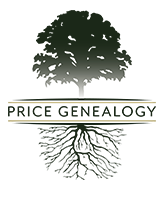How To Fix Bad Family Photos
 18
18Mar
We’ve all got some family photos that make us cringe. Whether it’s bad angles, awkward positions, or poor fashion choices, we’ve all been there. Unfortunately, photo editing will not change your hairstyles or fashion choices, but it can fix a lot of other cringe-worthy things. Family photos are an important part of genealogy work. You can learn a lot through old family photos. It is also important to take and store currently family photos for future generations.
Straighten Crooked Lines
Do you have family photos that were taken during the tilted photo trend? Straightening out the baseline vertically or horizontally will result in a better photo. Straighten out so that rooflines, fences, building, and any other lines are straight. Cropping the picture into a square or rectangle will also be a big help to achieve a better photo.
Crop and Frame
Many shots can be instantly improved with a good crop. To achieve a good crop, follow the rule of thirds. This guide implies an imagined grid (many phone cameras will let you place a grid on your screen), dividing the image into nine sections. Your focal point should be at a place where your grid lines intersect. This will help you position the focal point to a slightly off-center position. You can apply the rule of thirds whether you’re cropping or taking a photo.
If the photo has already been taken and you are working on cropping photos to improve them, try focusing on the family member’s whole body or face. You should also avoid cutting off any body parts, that makes for awkward cropping. Duplicating the photo can allow you to keep the original and the cropped version, this will also allow you to point out any background context or specific objects that may relate to your genealogical research.
Color Conversion
If your family photo has clashing colors that are distracting or ruining the photo, you can fix that. With color conversion on photo editors, you can change your picture to black and white or adjust the highlights, contrast, tones, and shadows. These edits can make any photo more aesthetically pleasing.
Identifying and Labeling
Make your photos genealogically friendly by identifying those in the photo and labeling them. Taking the time now to record names, dates, events, locations, and any other useful information on the back of or somewhere near the photo will help future generations in their own family history studies. If you do choose to write on the back of the photo, be sure not to use too much pressure or you may leave an indent that will impact the front of the photo.
Restore Color
Over time photos can get discolored or fade. Restoring a photo to its original color and completely change the photo. You can edit it with an auto color section in your photo editor, or with guided steps through photoshop. Either way, it will help you to restore the photo to its former glory.